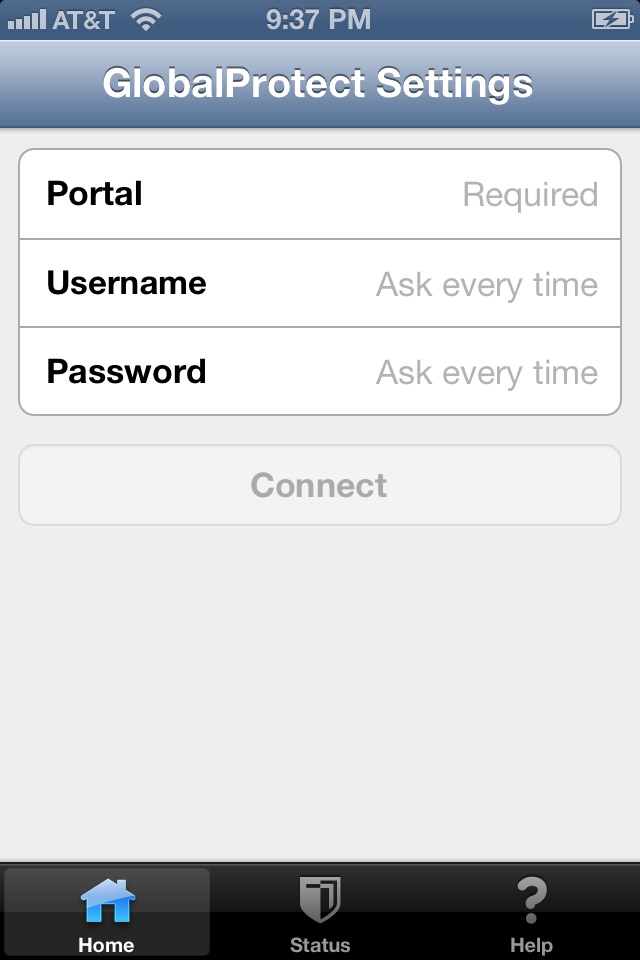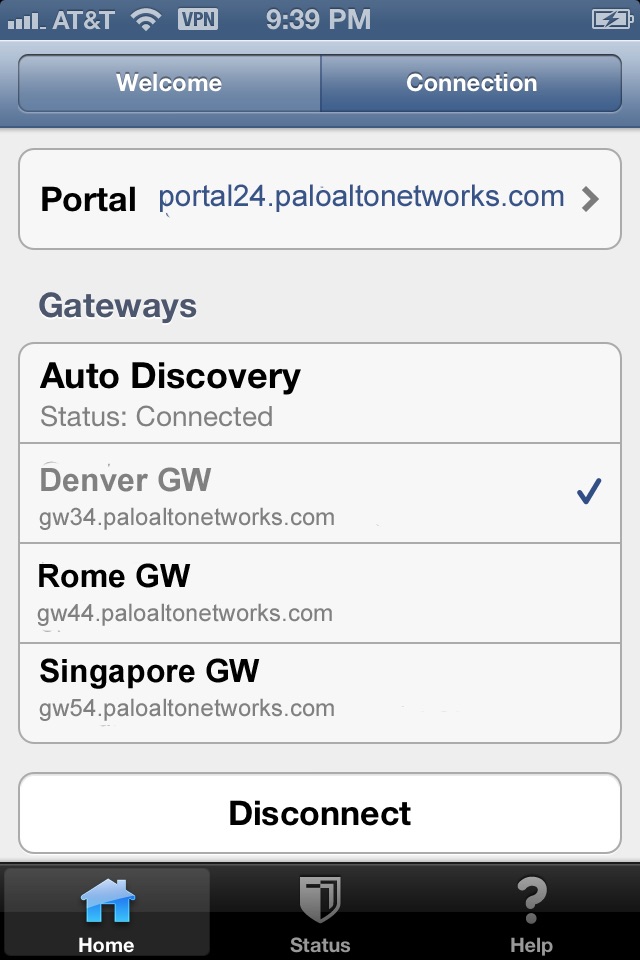GlobalProtect Legacy app for iPhone and iPad
Developer: Palo Alto Networks
First release : 13 Mar 2013
App size: 12.33 Mb
GlobalProtect for iOS connects to a GlobalProtect gateway on a Palo Alto Networks next-generation firewall allowing mobile users to benefit from the protection of enterprise security. The app automatically adapts to the end-user’s location and connects the user to the optimal gateway in order to deliver the best performance for all users and their traffic, without requiring any effort from the user. This allows users to work safely and effectively at locations outside of the traditional office.
Before installing this app, please check with your IT department to ensure that your organization has enabled a GlobalProtect gateway subscription on the firewall.
Features:
- Automatic VPN connection via full support for iOS VPN On-Demand
- Automatic discovery of optimal gateway
- Manual gateway selection capability
- Connect via IPSec or SSL
- Supports configuration deployed via an MDM
- Supports all of the existing PAN-OS authentication methods including Kerberos, RADIUS, LDAP, client certificates, and a local user database
- Provides the full benefit of the native experience and allows users to securely use any app
Requirements:
- Network administrators; please contact your Palo Alto Networks sales representative or channel partner to add GlobalProtect gateway subscription to your firewalls in order to enable support for GlobalProtect for iOS.
- Supported on Palo Alto Networks next-generation firewalls running PAN-OS 4.0, 4.1 and 5.0.
Latest reviews of GlobalProtect Legacy app for iPhone and iPad
Again... During authentication is not possible to exit and catch OTP key with software "Two Factory Auth" as Google Authenticator. Furthermore the message of "popup" is not the personalized from PA (example "Enter OTP Key")
It works well enough, but the biggest frustration is that you cant switch apps on an iPhone while the RSA password prompt is up, meaning you need to first go to your RSA, remember the token (no time to write it down!), then as quick as you can go to GlobalConnect and login and enter the token before it expires! Very frustrating and completely unnecessary
This app worked as expected on IOS 9 and earlier releases. I just was issued an iPhone 6 running IOS 10 and the app just keeps prompting me for my vpn server and login credentials over and over without connecting. Hopefully it will be updated soon to fix this.
Keep auto connecting no matter being turned off manually or even removing the app from running.
Id like a way to disable this app, as is available with the desktop version. Instead, it always attempts to connect to the VPN, which is not necessary except when I want to connect that way. I hope PAN fixes this soon, its annoying, and I wont keep the app installed as is.